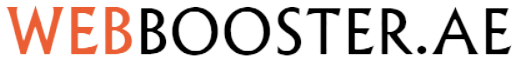Get custom email @yourcompany
Build customer trust by giving everyone in your company a professional email address at your domain, like priya@yourcompany and joe@yourcompany. Also create group mailing lists, like sales@yourcompany.
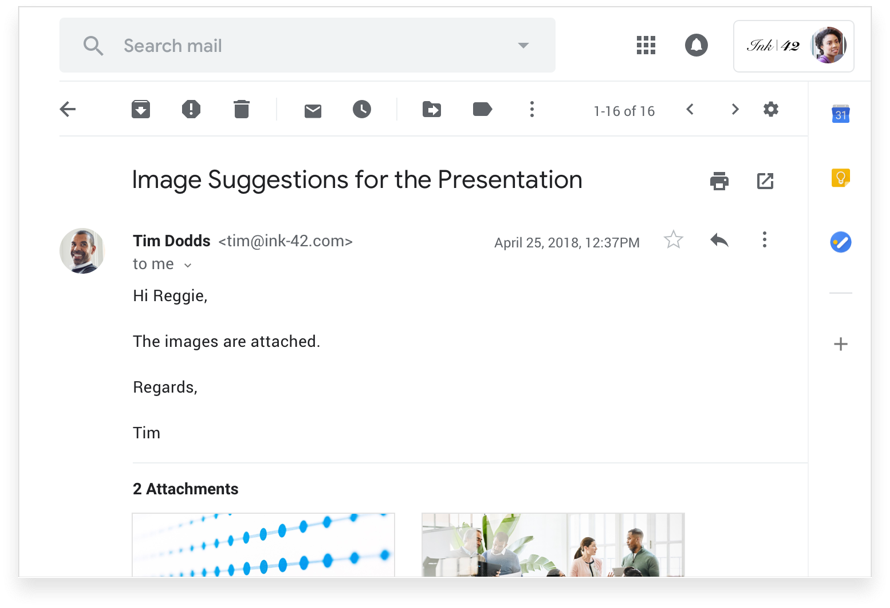
Trusted by enterprises around the world.
Take advantage of the same secure-by-design infrastructure, built-in protection, and global network that Google uses to secure your information and safeguard your privacy. Meet video meetings are encrypted in transit and our array of default-on anti-abuse measures keep your meetings safe.
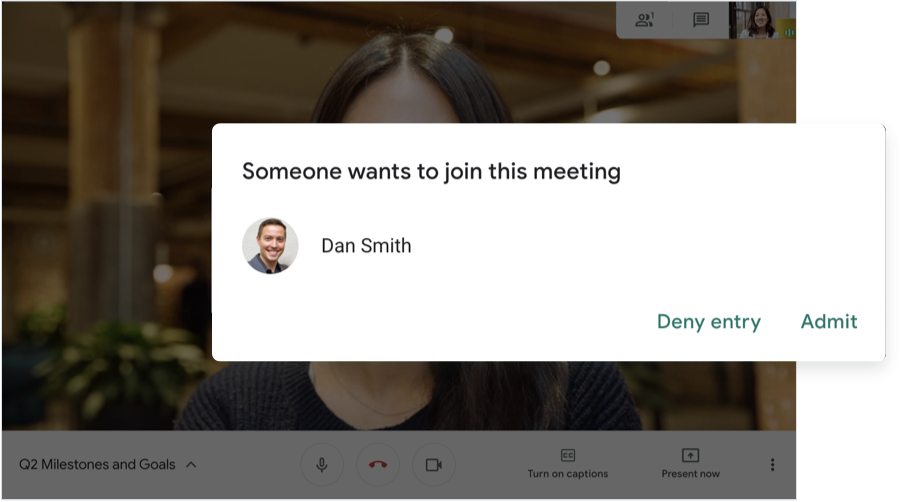
See all of your messages in one place
Use Chat as a standalone app, or right in Gmail. Seamlessly integrated tools help you keep track of all your work communications and choose the right channel for every conversation.
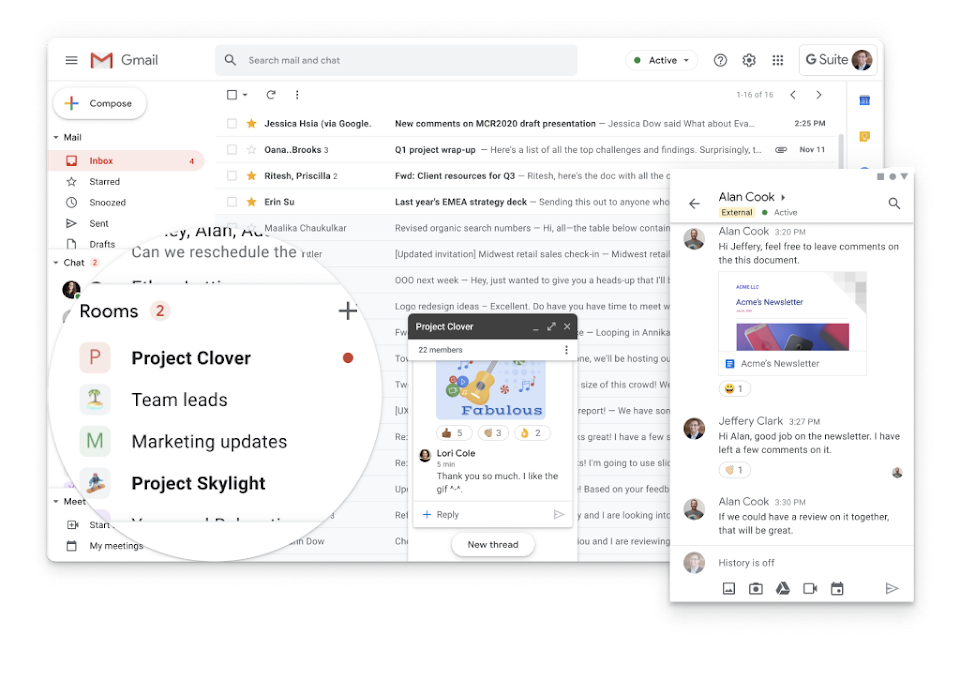
Smart scheduling for meetings
Schedule events quickly by checking coworkers’ availability or layering their calendars in a single view. You can share calendars so people see full event details or just if you are free.
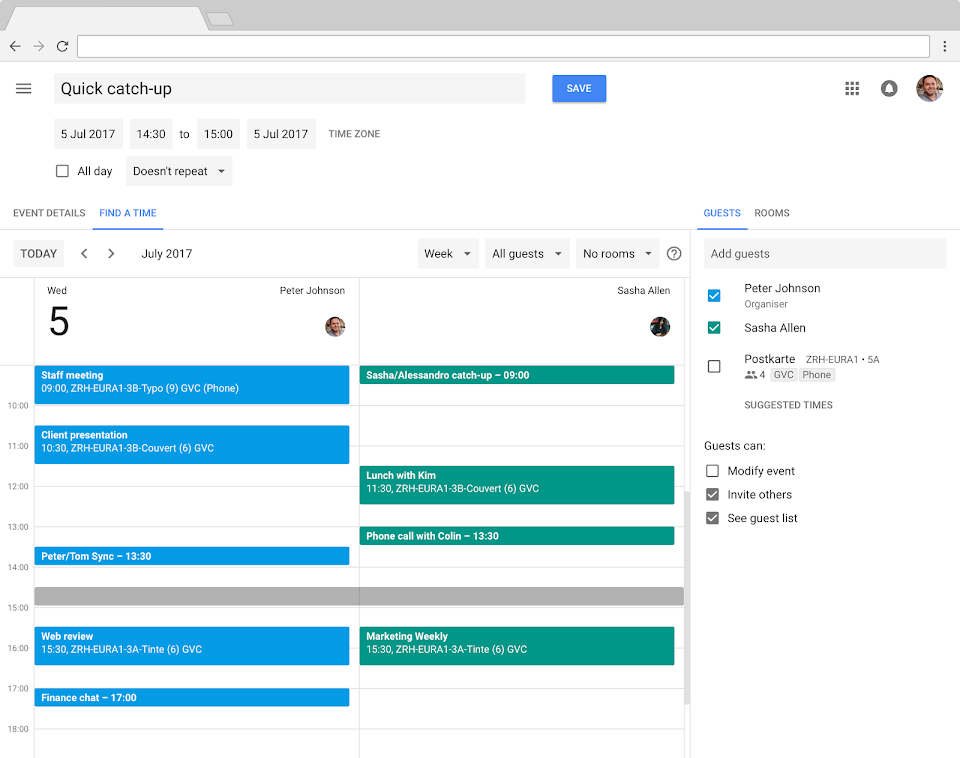
Get all the storage capacity you need
G Suite’s Business and Enterprise editions provide flexible storage options so you will always have enough space for your files. With centralized administration, data loss prevention, and Vault for Drive, you can easily manage users and file sharing to help meet data compliance needs. Drive is also available as a standalone offering, with Drive Enterprise.
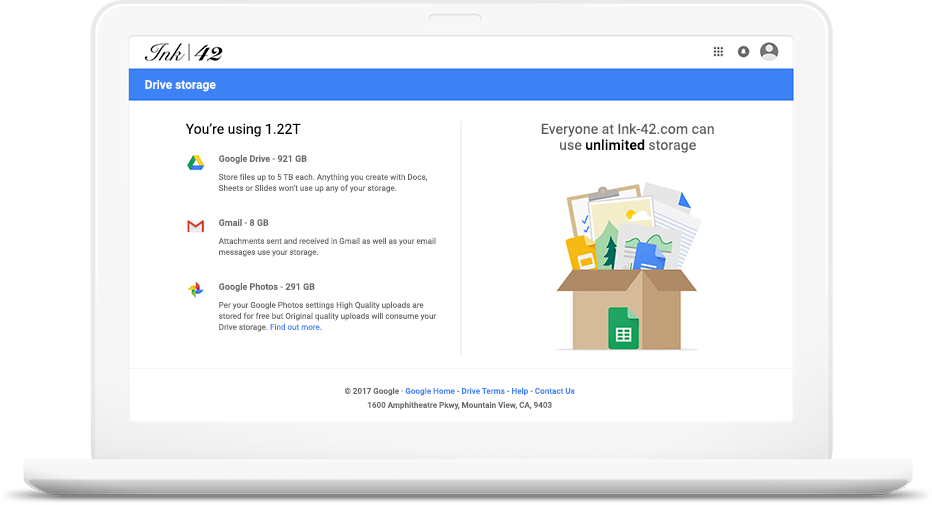
Commenting, chat and real-time editing
Work in a single document with teammates or people outside your company. See edits as others type, communicate through built-in chat and ask questions through including comments.
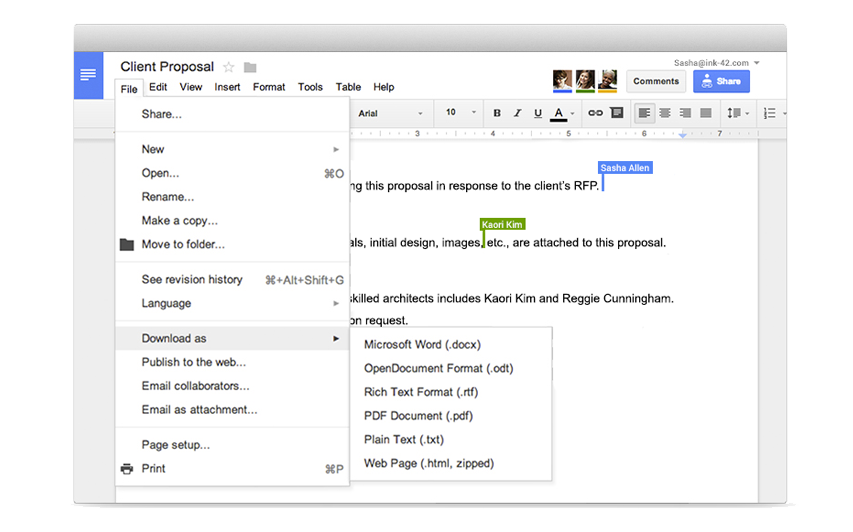
Frictionless collaboration and information sharing
Whether you’re planning an event or sharing the latest revenue figures, Sheets makes it seamless for teams to work together. Easily add collaborators to projects, see changes as they occur, receive notifications for edits that happen while you’re away, and chat with colleagues in the same document. All changes are automatically saved as you make them. And with offline access, you can create, view, and edit files wherever and whenever.
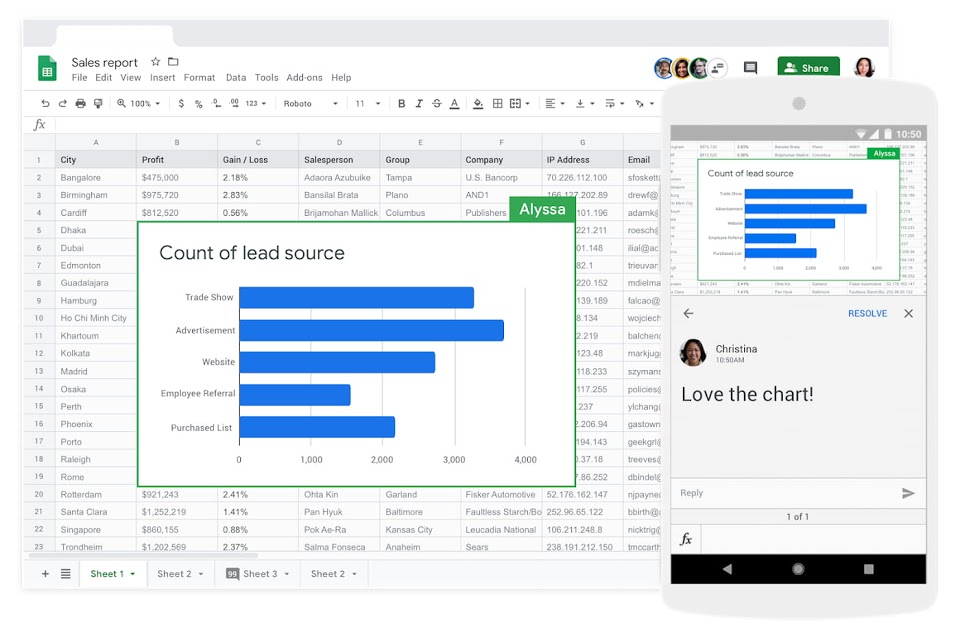
Commenting, chat, and real-time editing
Work on a single presentation online with your business partner, your whole team, or external contacts. You control who gets permission to edit, view, or just add comments.
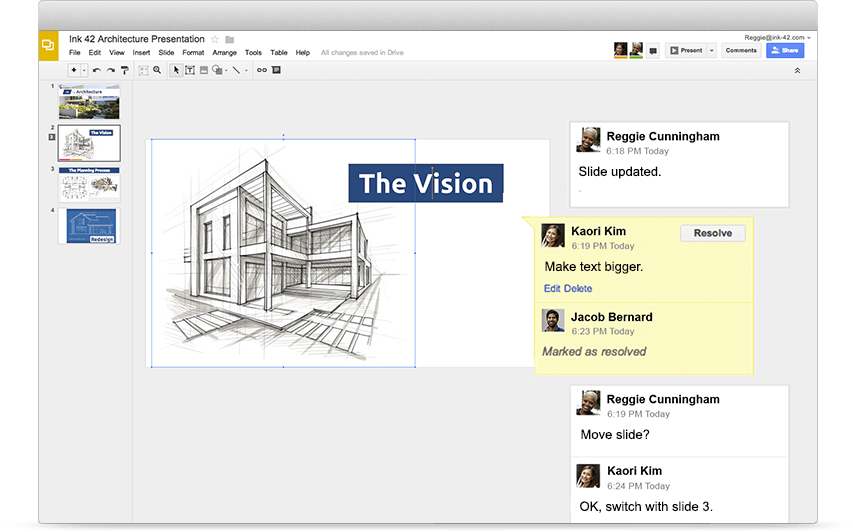
Create a form as easily as creating a document
Select from multiple question types, drag-and-drop to reorder questions and customize values as easily as pasting a list.
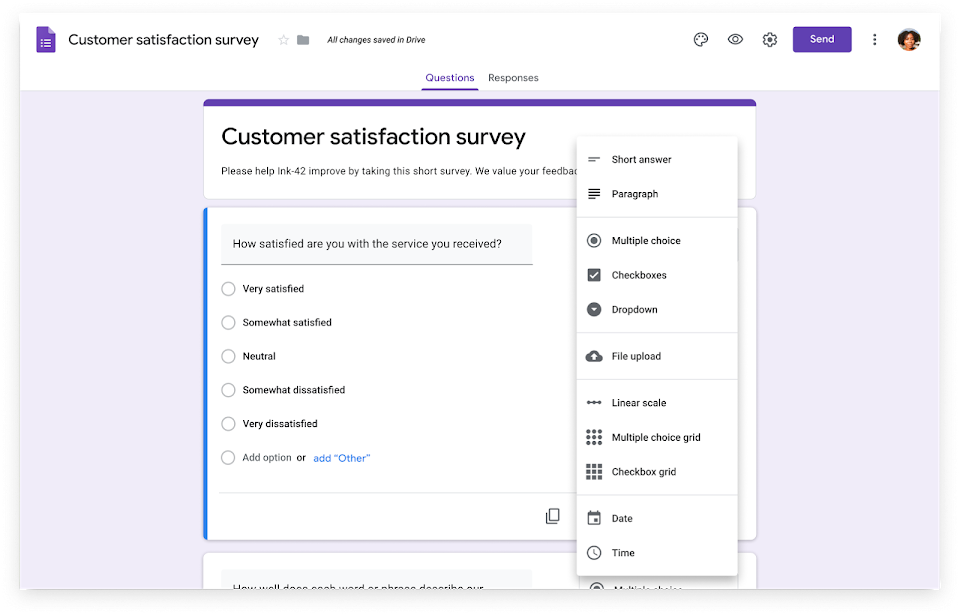
Create a site, no programming or design skills needed
Sites makes it simple to exhibit your team’s work, with easy access to all your content from G Suite – whether it’s a Drive folder, Doc, or even shared Calendar.
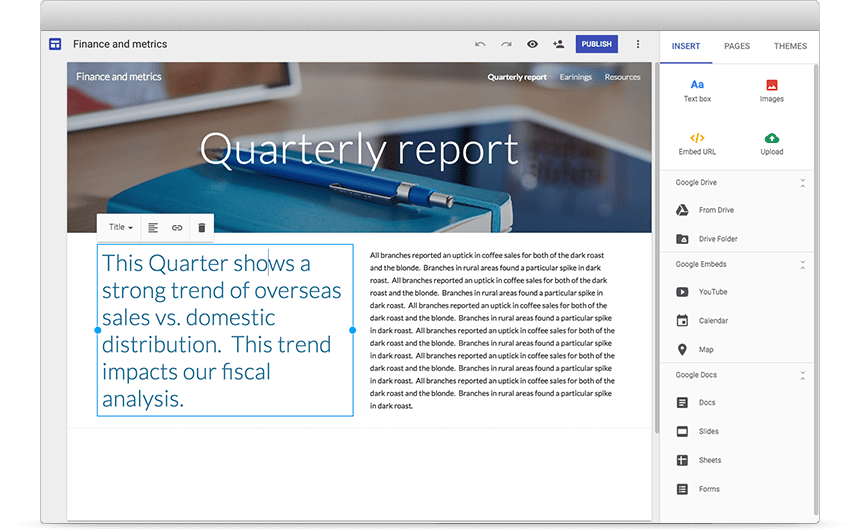
Communicate your ideas and get instant feedback
Share ideas with employees and gather input through meaningful, focused discussions on topics that matter to your organization.
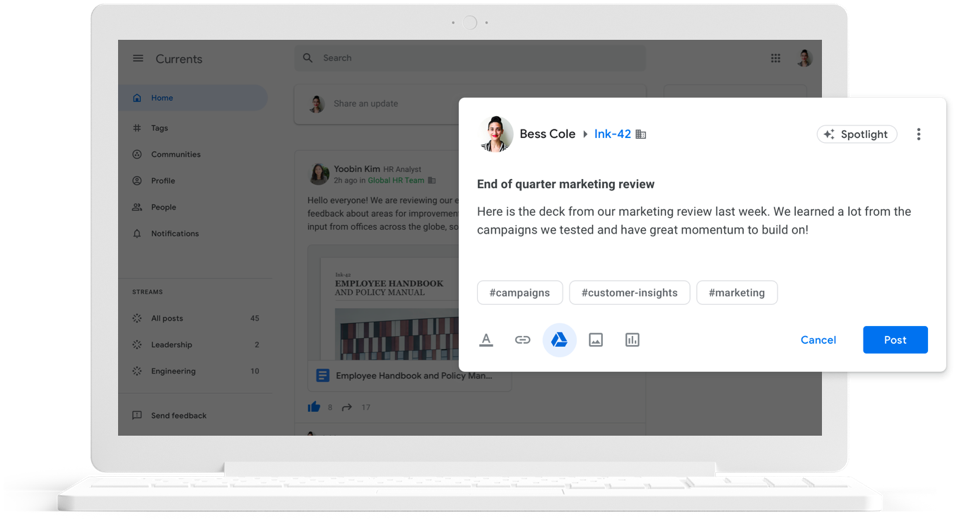
Do more together.
With Keep, it’s easy to collaborate with your colleagues on notes, lists, photos, audio, and drawings. Capture brainstorm ideas quickly, keep them on hand while you work, and watch to-dos get checked off in real time.
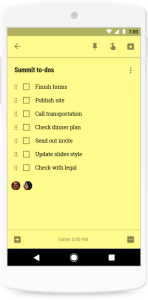
Build quickly and easily
With Apps Script, business users can quickly create custom solutions to address the problems they experience every day—without relying on professional software development resources.
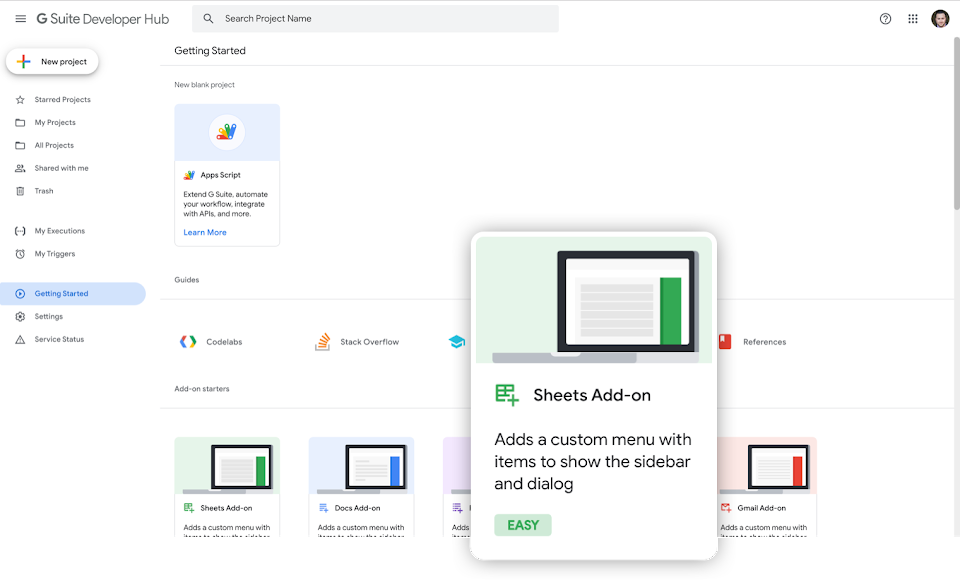
Seamlessly integrated with G Suite
Cloud Search is seamlessly integrated with other G Suite apps. Search across Gmail, Docs, Drive, Calendar, and more.
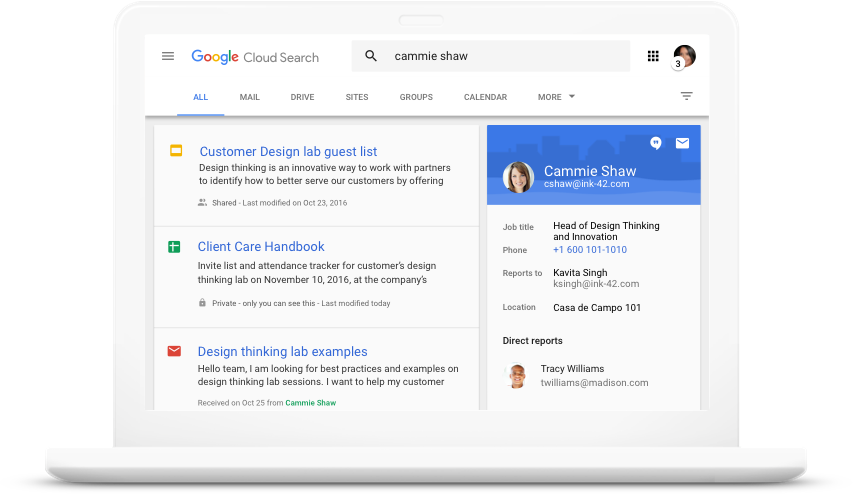
HOW IT WORKS
G Suite makes working together a whole lot easier.
Make decisions faster,
face to face.
Use shared calendars to see when others are available and schedule meetings with automatic email invites.
With one click, turn your meeting into a video conference from any camera-enabled computer, phone, or tablet.
Share your screen to review your work as a team, and make decisions on the spot.

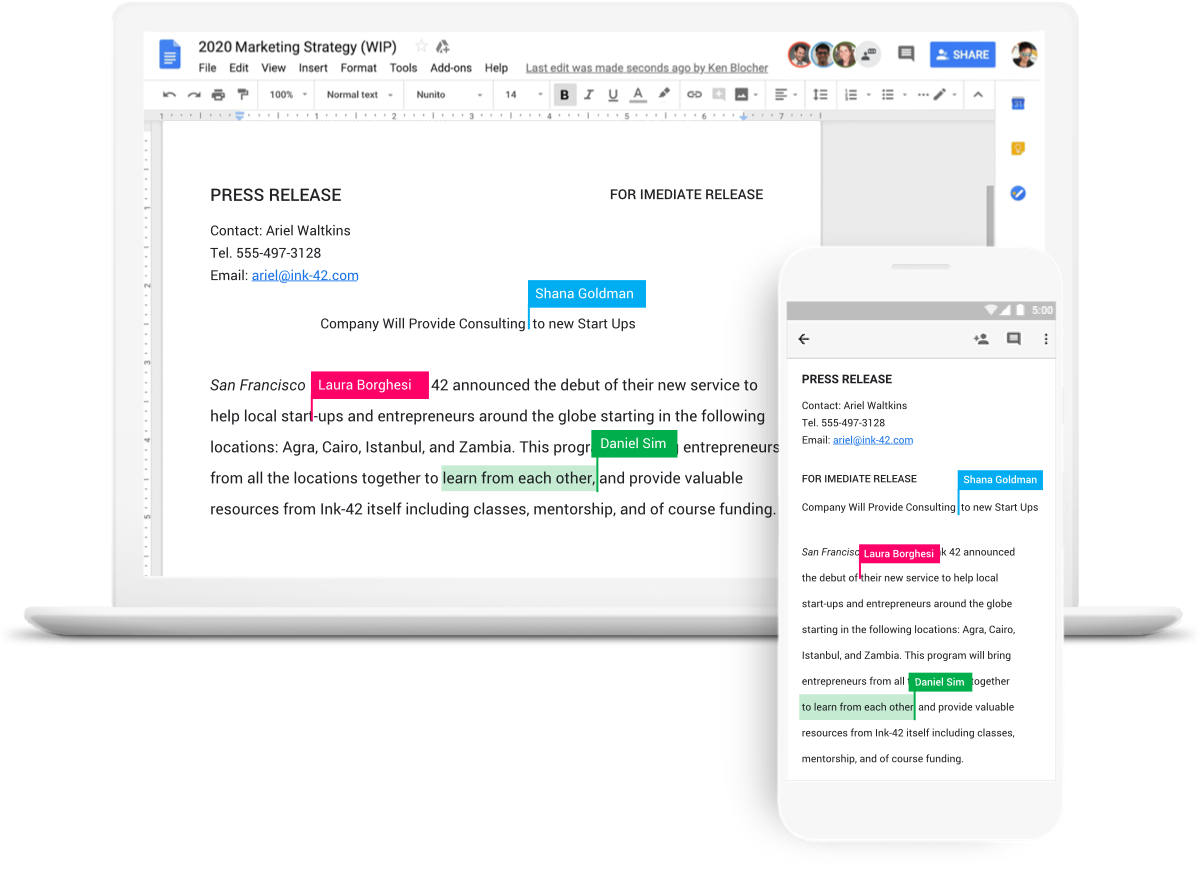
Collaborate in real-time.
Easily work on documents, spreadsheets, and slides across your devices, with or without internet.
Work in a single document with teammates or people outside your company. See edits as others type, communicate through built-in chat, and ask questions in comments.
Multiple people can work at the same time, and every change is saved automatically.
Store and share files
in the cloud.
Keep all your work in one place with secure access from your computer, phone, or tablet.
Quickly invite others to view, download, and collaborate on any file – no email attachment needed.
File updates are automatically saved and stored in Drive, so everyone can always have access to the latest version.
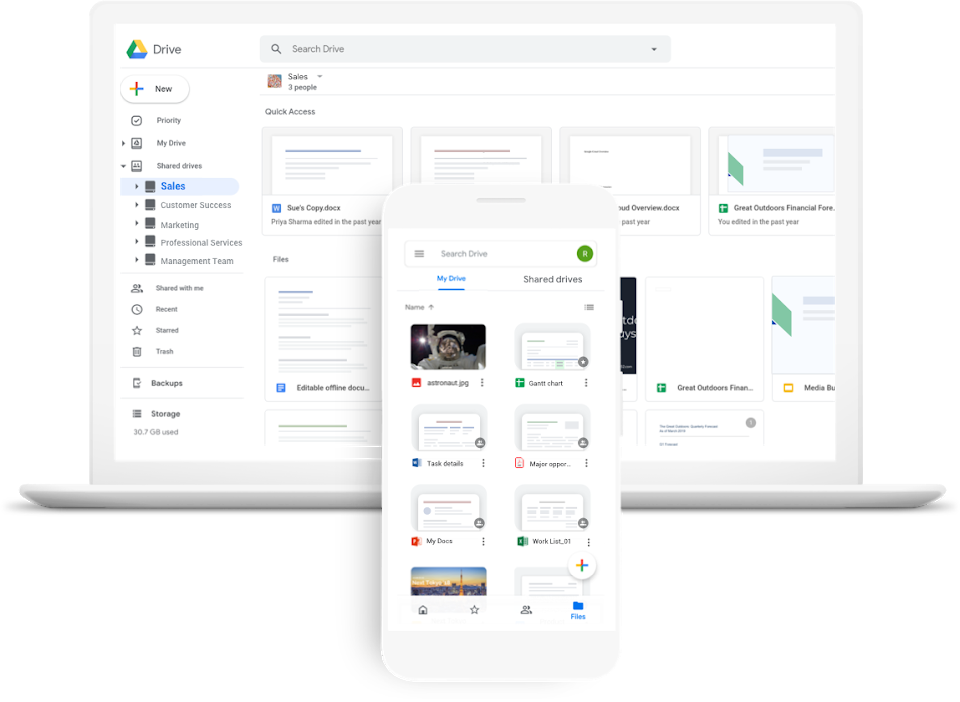
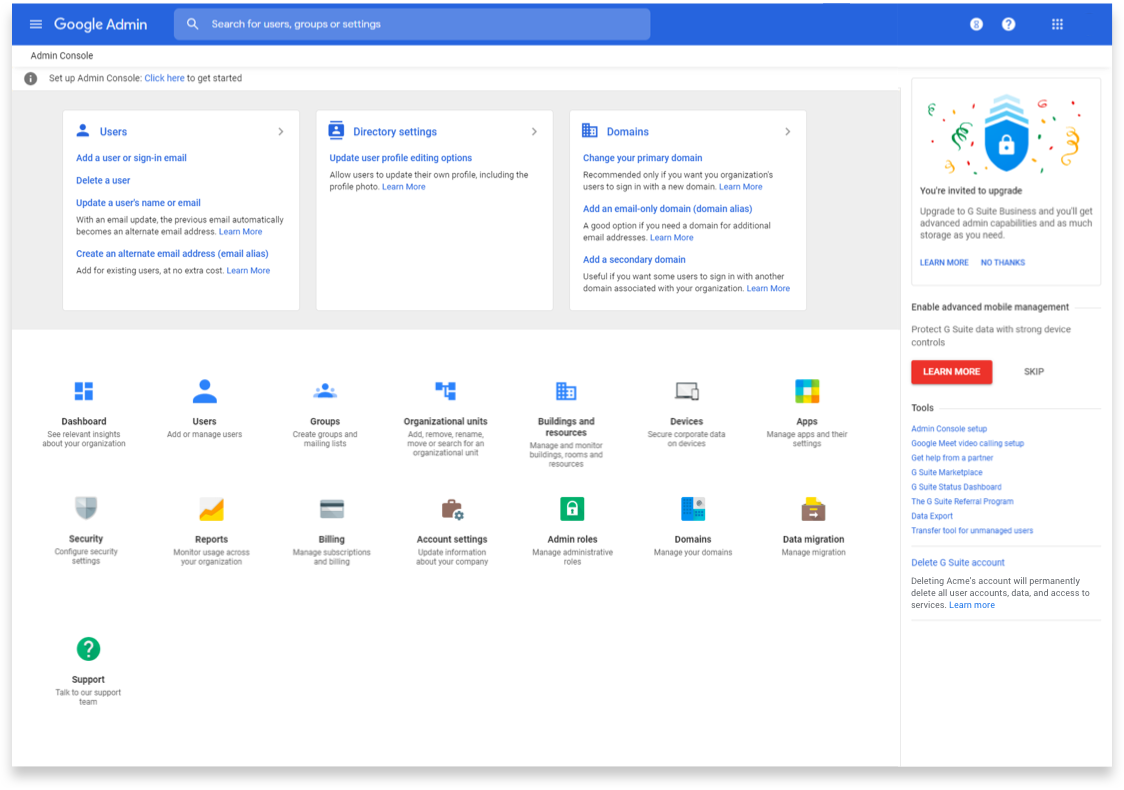
Secure your data
and devices.
Protect your company’s data with security options like 2-step verification and single-sign-on, and use endpoint management to keep your data safe in the case of a lost device or employee turnover.
Archive email messages and on-the-record chats, and control how long they are retained.
Easily configure security settings from a centralized administration console, and call or email Google support for help 24/7.